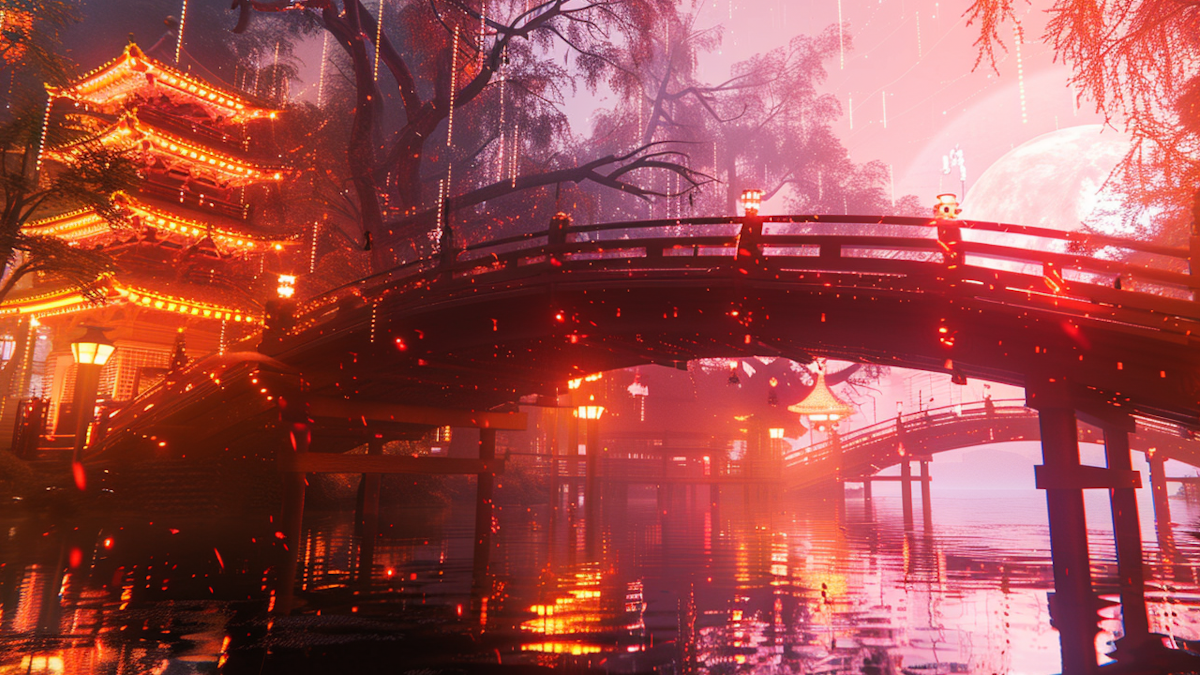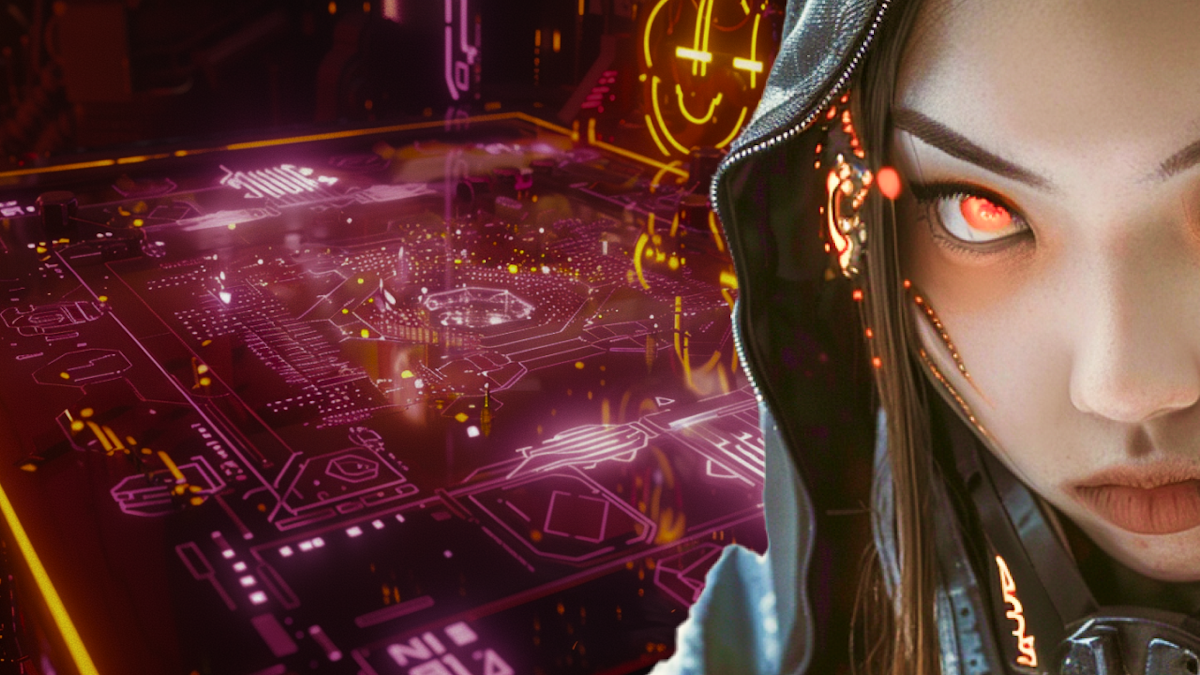Automatically schedule your Tweets with n8n automation
Learn how to use n8n workflows to easily schedule tweets on X using a Google spreadsheet. Say goodbye to manually posting and hello to automation!
Automatically Schedule Your Tweets with n8n Automation
In today’s digital age, maintaining a consistent presence on social media platforms like X (formerly Twitter) is crucial for building and sustaining engagement. However, keeping up with frequent updates can be time-consuming and challenging. Here's where automation comes into play, offering a seamless solution to enhance your social media strategy without the constant need to be online.
Introduction to n8n and Its Benefits
n8n is a potent node-based workflow automation tool that transcends the limitations of many conventional automation platforms. With over 400 integrations, it provides a vast canvas for automating tasks across various applications seamlessly. For social media aficionados and marketers, n8n offers an invaluable resource for managing social media schedules effectively.
Meet the n8Ninja - Your Guide to Automation
The n8Ninja is an automation expert known for crafting efficient and innovative workflows using n8n. With her deep understanding of digital tools, she embodies the digital ninja mindset, empowering others to streamline their processes and eliminate redundant tasks.
Automating Tweet Schedules with n8n
The n8Ninja has devised a straightforward yet powerful method to schedule tweets using n8n. The process involves a few simple steps:
-
Data Preparation in Google Sheets: Using Google Sheets, a free and powerful tool, create a new document titled 'Tweets' and add a sheet named 'Tweet List'. Here, input your tweets, ensuring each one resides on a separate line. This simple setup serves as your tweeting queue.
-
Setting Up the n8n Workflow: Utilize n8n’s 'Schedule' trigger node to set the workflow to trigger every 6 hours—or whatever frequency fits your strategy. This trigger will initiate the tweet posting process automatically without manual intervention.
-
Fetching and Posting Tweets: Incorporate the 'Google Sheets' node to fetch the next tweet from your sheet. Then, use the 'X' node (Twitter node renamed following the platform's rebranding) to post the tweet. Ensure to configure the node settings to prevent looping through and posting all tweets at once.
-
Cleaning Up: After posting, automatically delete the tweeted row from the Google Sheet to avoid repetition, using the same 'Google Sheets' node configured for deletion. This step ensures your tweeting queue is always fresh and prevents duplicate posts.
-
Monitoring and Adjusting: Once set, the workflow runs on its own, but occasional monitoring and adjustments ensure that your content remains relevant and engaging.
Conclusion and Resources
The ability to schedule and automate tweets using n8n not only saves time but also enhances your social media strategy by ensuring consistent presence online. This method, crafted by the adept n8Ninja, simplifies social media management, allowing you to focus more on content creation and less on logistics.
For those interested in implementing this workflow, n8n offers a free template to get started: Schedule Tweet Workflow Template. Additionally, explore more about n8n and automation through the n8Ninja’s website and follow her for updates on X.
Adopt this automated approach to schedule your tweets and witness a significant transformation in managing your social media effectively and efficiently.