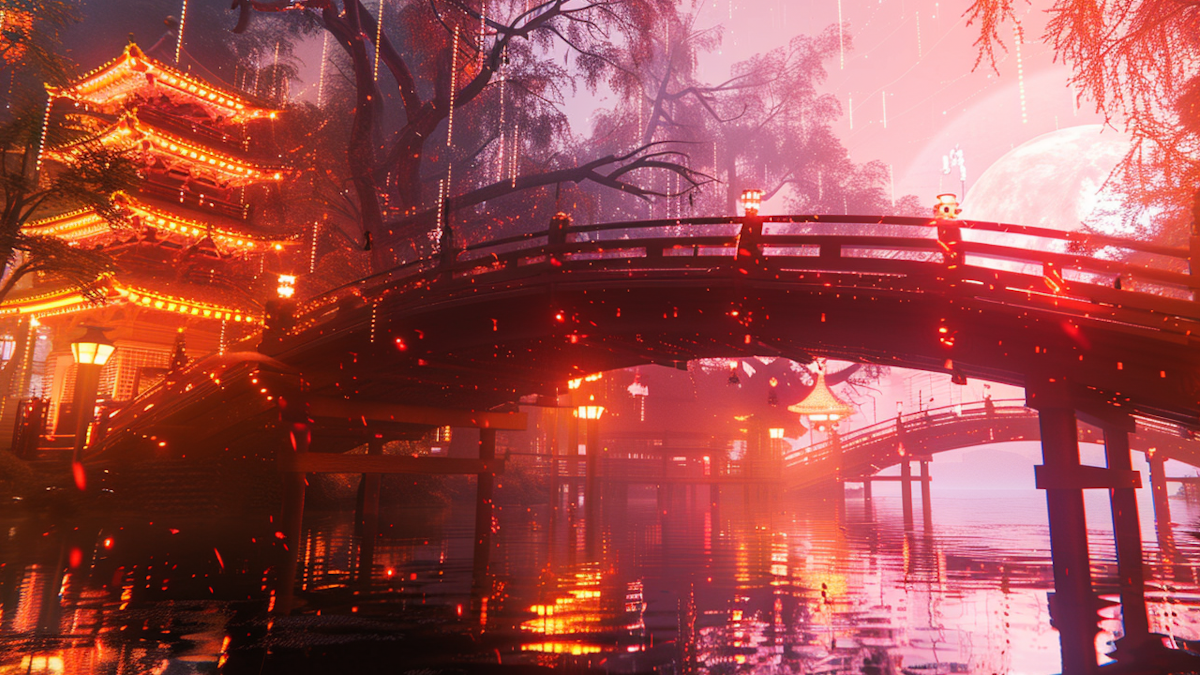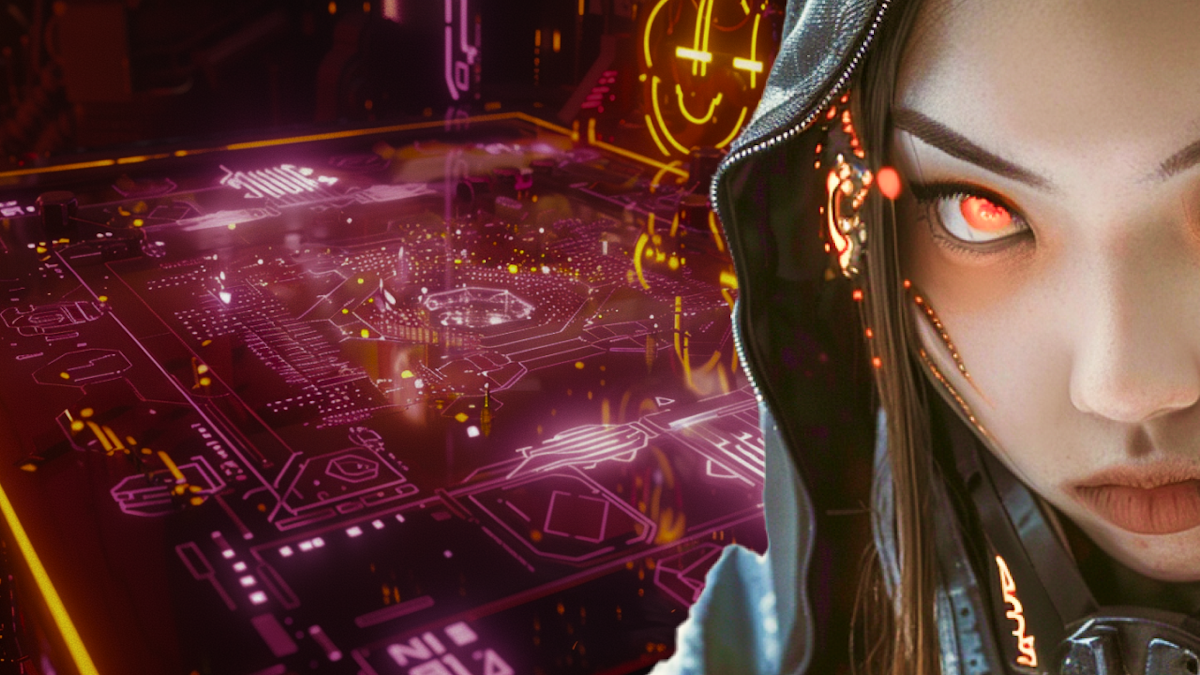Integrating AI into n8n Workflows: A Haiku Generator Tutorial
Discover the power of automation with n8n workflows and LangChain's AI integration in this step-by-step tutorial by the n8ninja.
Integrating AI into n8n Workflows: A Haiku Generator Tutorial
In the ever-expanding world of technology, where complexity often reigns supreme, stands a platform that simplifies - n8n. This robust automation tool aids users in tailoring and streamlining their workflows through a node-based architecture. Today, under the guidance of n8ninja, a seasoned automation expert, we will delve into a fascinating application of Artificial Intelligence (AI) within the n8n ecosystem: generating haikus.
Introduction to n8n and Its Benefits
n8n is an automation platform that captures the essence of innovation by offering a visual approach to automation processes through its node-based system. This allows users to connect various applications and data transfer paths seamlessly. With more than 400 integrations ranging from email services to AI APIs, n8n stands as a pivotal tool for businesses and individuals alike, looking to enhance their productivity and reduce monotonous tasks.
Who is n8ninja?
Championing the digital ninja way, n8ninja is on a formidable mission to liberate thousands from mundane, repetitive tasks using the power of n8n. Known for crafting clever, efficient workflows, the n8ninja embodies the spirit of modern-day automation expertise. By following her tutorials and insights, users not only learn about n8n's functionalities but also unlock new ways to approach and solve problems through automation.
Building a Haiku Generator in n8n
Setting Up the Workflow
The project begins with a simple intent: to create a haiku generator using AI, specifically by leveraging OpenAI's capabilities within an n8n workflow. We initiate with a manual trigger node, which enables straightforward activation of the workflow. Following that, an AI configuration node is added—LangChain, in this instance—where one can select OpenAI as the provider. The n8ninja walks through setting up the system, emphasizing user-friendliness and straightforward documentation that n8n offers.
Boosting Functionality with User Input
To elevate the dynamism of the haiku generator, n8ninja implements an n8n form node. This addition transforms the workflow from generating random haikus to creating them based on user-specified themes. By inputting different themes into the form, the AI adapts its output accordingly, making the process interactive and versatile.
Final Touches: Sending Haikus via Email
A key upgrade to the workflow includes incorporating an email sender node, such as Gmail. This allows the haikus to be sent directly to a recipient's email, adding a personal touch to the generated content. Users can now send heartfelt, AI-crafted haikus to friends, family, or colleagues, making the application not just a tool for creativity but also for communication.
Conclusion and Further Possibilities
By the end of this tutorial, users will have learned how to seamlessly integrate AI into their n8n workflows, specifically through creating an interactive haiku generator. As shown by n8ninja, the potential applications of n8n are vast and can extend far beyond poetry into various domains needing automation and AI intervention.
This tutorial not only demonstrates the power and versatility of n8n but also invites users to explore further, experiment, and innovate. Whether for business needs, educational purposes, or personal projects, n8n offers a foundation for creative problem-solving and efficiency enhancement.
For more such tutorials, follow n8ninja on her various platforms, and explore n8n to discover the vast possibilities that await in the realm of automation.