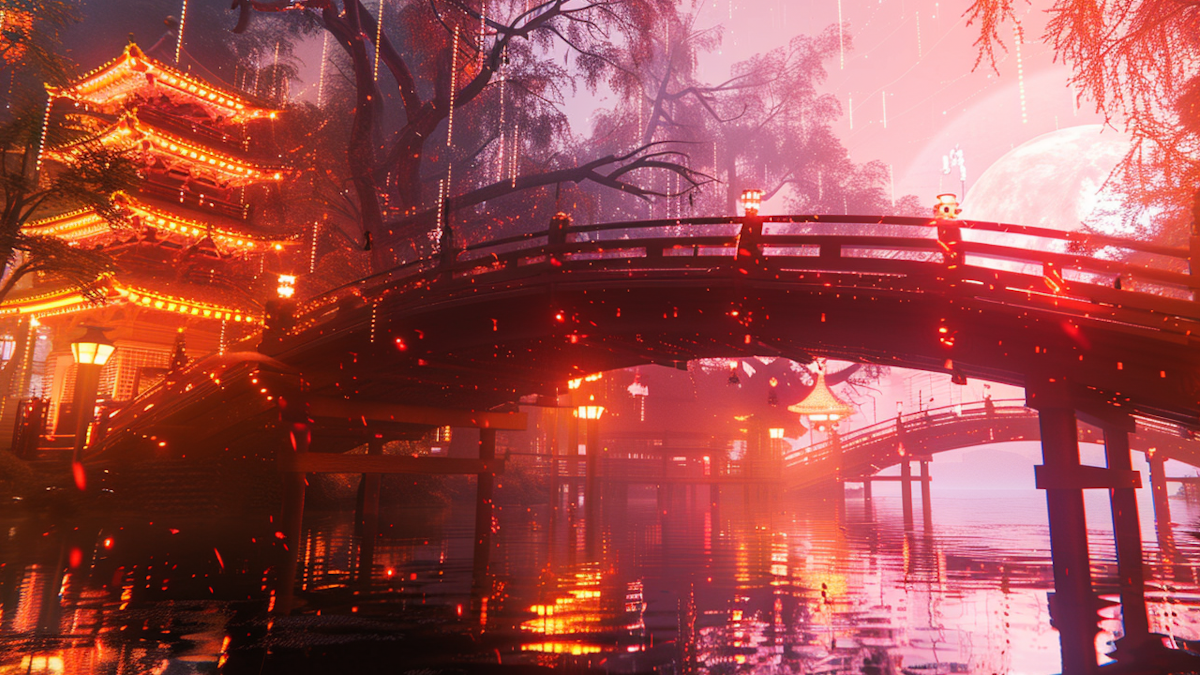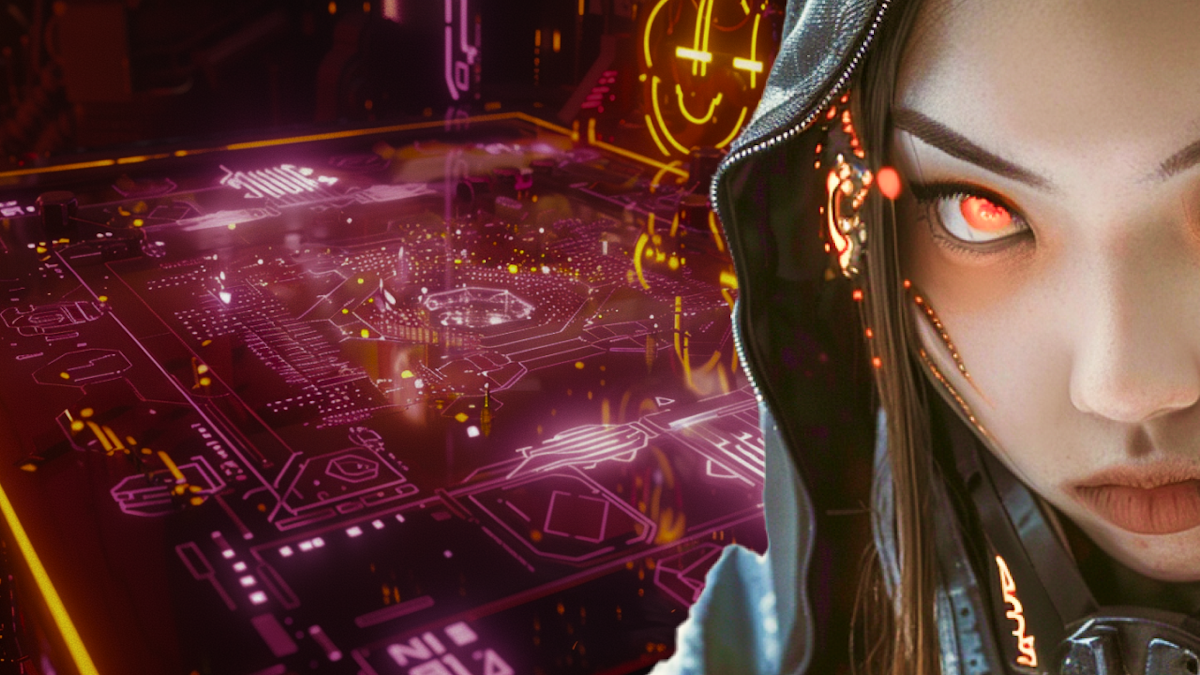Automate Your Presentation Deck with Google Slides and n8n Workflows
In this tutorial, we'll show you how to set up an n8n workflow that integrates Google Slides and Sheets to automate the creation of personalized presentations, saving you time and reducing errors.
Automate Your Presentation Deck with Google Slides and n8n Workflows
In today’s fast-paced world, efficiency and automation are keys to successful project management and presentation. Utilizing tools like Google Slides for presentations and n8n for automation can drastically reduce time spent on repetitive tasks, allowing you to focus more on content and delivery. In this blog post, we’ll explore how to integrate Google Slides with n8n workflows to automate your presentation deck creation, featuring insights from the automation expert, the n8Ninja.
Benefits of Automating Your Presentation Deck
Automation of presentation decks offers numerous benefits, enhancing both productivity and presentation quality:
- Time-saving: Automatically populating slides with data from sources like Google Sheets cuts down on manual data entry.
- Accuracy: Reduces the chances of human error in data transcription.
- Scalability: Easily update data in your Google Sheets, and your slides update correspondingly.
- Consistency: Maintain uniform formatting and branding across multiple presentations.
Introducing the n8Ninja: Master of Automation
The n8Ninja is a seasoned expert in streamlining complex tasks through automation. With her extensive knowledge in n8n workflows, she assists teams and individuals in freeing themselves from mundane tasks to focus on creative and strategic activities. Her mission is to liberate people from time-consuming tasks by crafting intelligent automation solutions.
Overview of n8n: A Powerful Automation Tool
n8n (pronounced "n-eight-n") is a node-based workflow automation tool that integrates with over 400 applications, including Google Slides and Google Sheets. It offers a visual approach to automation, making it accessible for non-coders yet powerful enough for complex integrations. This makes n8n an ideal choice for automating business processes, including dynamic presentation creation.
Step-by-Step Guide to Automating Presentation Creation
1. Setting up the Template in Google Slides
Begin by creating a Google Slides template with all the necessary branding elements and placeholders for dynamic content such as 'name' and 'biography'. This template will serve as the base for all automated presentations.
2. Creating a Data Source in Google Sheets
Set up a simple database in Google Sheets with data columns that correspond to the placeholders in your Google Slides template. For instance, columns for 'name' and 'background' are essential.
3. Crafting an n8n Workflow
Integrate Google Sheets to pull data, Google Drive to manage files and Google Slides to populate the template:
- Start by adding a 'Google Sheets Node' to fetch your data.
- Use a 'Google Drive Node' to create a duplicate of your template for each entry in your sheets.
- End with a 'Google Slide Node' to replace placeholders in the template with actual data.
4. Running Your Workflow
Execute the workflow, and within seconds, your personalized presentations are ready. This process not only ensures that each presentation is tailored but also immensely cuts down on workload and preparation time.
Harnessing the Power of n8n Workflows with Google Slides
Automating presentation decks with Google Slides and n8n not only enhances productivity but also ensures that your presentations are always up-to-date and professionally designed. Whether you are presenting at corporate meetings or educational seminars, this automation setup guarantees that you spend less time on slide creation and more time engaging with your audience.
In conclusion, with the guidance of the n8Ninja and the powerful capabilities of n8n, professionals can transform their presentation process, leading to greater efficiency and impact. Try n8n today to explore the possibilities of automation in your workflows.